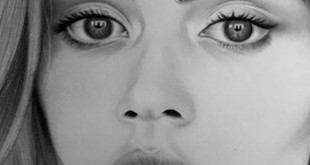When it comes to creating stunning visuals and eye-catching designs, two software options stand out from the rest: Illustrator and Photoshop. These powerful tools offer a wide range of features that cater to the needs of designers, artists, and photographers. But which one should you choose? Let’s take a closer look at the differences between the two programs to help you make an informed decision.
Table of Contents
Illustrator

Illustrator is a vector-based software that focuses on the creation of scalable designs. It uses mathematical algorithms to define shapes, lines, and curves, which allows for infinite scalability without any loss of quality. This makes Illustrator the go-to choice for creating logos, icons, typography, and illustrations.
With its precise control over anchor points and paths, Illustrator offers unparalleled precision and control while working with intricate designs. Whether you are creating a simple logo or a detailed illustration, Illustrator’s advanced tools such as the Pen Tool and Shape Builder make the entire process seamless and efficient.
Photoshop

Photoshop, on the other hand, is designed for image editing and manipulation. It excels at retouching photographs, enhancing colors, and creating stunning visual effects. Unlike Illustrator, Photoshop works with pixels, which are tiny dots that make up digital images.
One of the standout features of Photoshop is its extensive set of tools for photo editing. From adjusting brightness and contrast to removing unwanted objects or blemishes, Photoshop provides endless possibilities for enhancing and transforming images. Its layer-based approach gives you complete control over each element of your design, making it ideal for complex compositions.
Choosing the Right Tool

Deciding between Illustrator and Photoshop ultimately depends on your specific needs. If you primarily work with vector graphics and need to create illustrations or logos, Illustrator is the obvious choice. Its precision and scalability are unparalleled.
However, if your focus is on photo editing, manipulation, or creating digital artwork with raster-based elements, then Photoshop is the way to go. Its extensive set of tools and effects will help you achieve the desired results with utmost precision.
Adobe Illustrator vs Photoshop
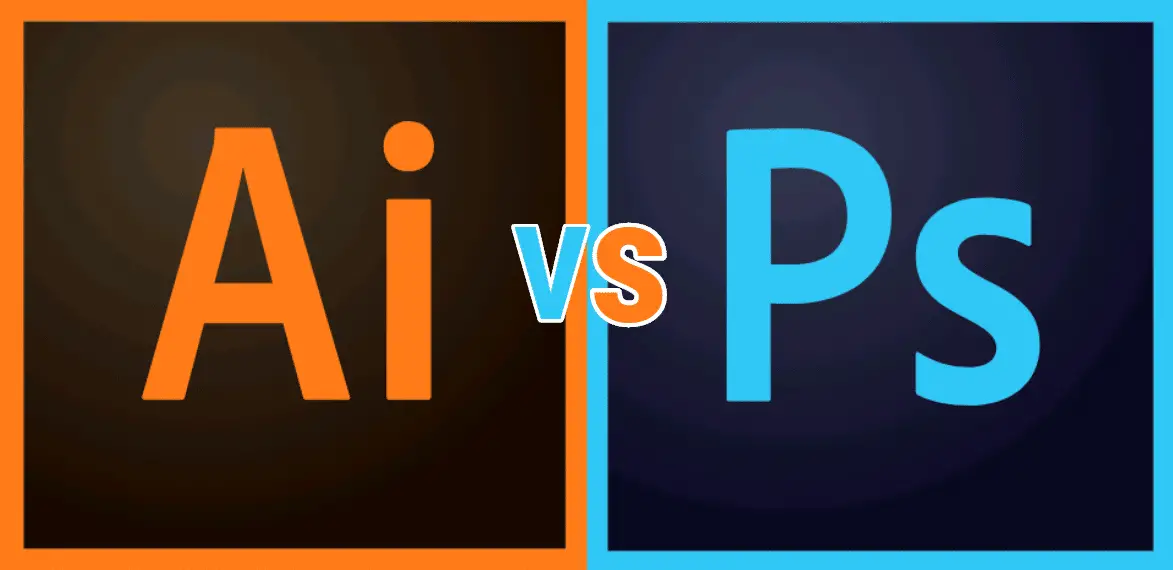
When it comes to comparing these two industry-leading software, there is no clear winner. Both Illustrator and Photoshop are integral parts of Adobe’s Creative Cloud suite and offer unique functionalities that complement each other. Many designers and artists use both programs simultaneously to take advantage of their respective strengths.
For instance, you can create a logo or illustration in Illustrator and then import it into Photoshop to incorporate photo elements or add special effects. This seamless integration allows you to harness the power of both programs and achieve the desired outcome.
Photoshop vs Illustrator for Graphic Designing
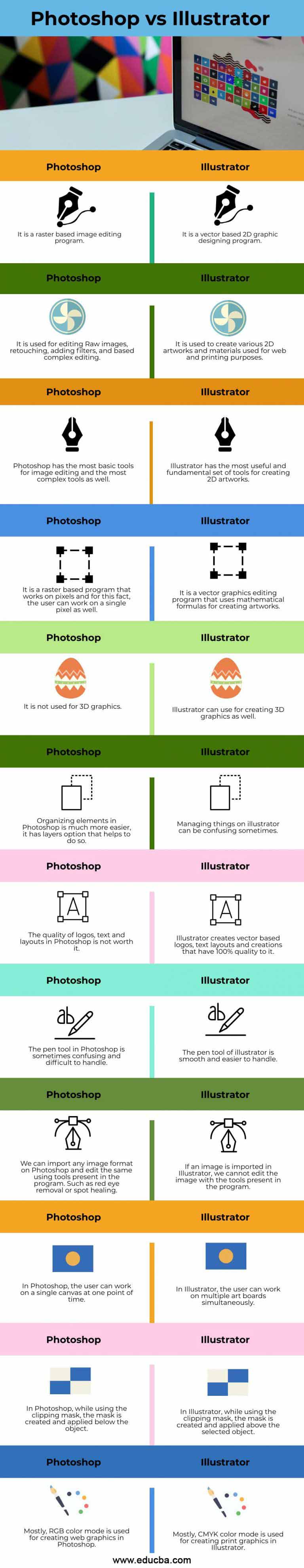
When it comes to graphic designing, both Photoshop and Illustrator have their place in the field. While Photoshop is widely used for creating visual graphics, such as posters, banners, and website layouts, Illustrator is the go-to software for creating vector-based graphics.
Photoshop’s pixel-based approach makes it perfect for web design, as it allows you to create and optimize images for online use. On the other hand, Illustrator’s vector-based approach ensures that your graphic designs retain their quality and scalability, making it ideal for large-scale print projects like billboards and banners.
It’s worth mentioning that learning these software programs requires time and practice. However, both Adobe Illustrator and Adobe Photoshop offer extensive tutorials and online resources to help you master their features and unleash your creativity.
In conclusion, whether you choose Illustrator or Photoshop, you can’t go wrong. Each software has its own strengths and areas of expertise, and the best choice ultimately depends on your specific design needs. So go ahead, dive in, and create visually stunning designs that captivate and inspire!
If you are searching about Illustrator vs Photoshop 2020: What to Choose? you’ve visit to the right web. We have 5 Pictures about Illustrator vs Photoshop 2020: What to Choose? like Illustrator vs Photoshop 2020: What to Choose?, Adobe Illustrator Vs Photoshop and also Illustrator vs. Photoshop – Difference Between Design Software. Read more:
Illustrator Vs Photoshop 2020: What To Choose?

fixthephoto.com
photoshop illustrator vs between software
Illustrator Vs. Photoshop – Difference Between Design Software

www.biglittlegeek.com
illustrator photoshop vs between difference adobe differences minimalist posters cool graphics artboards kather behance use software show inspiration multiple artboard
Photoshop Vs Illustrator | Best Software For Graphic Designing
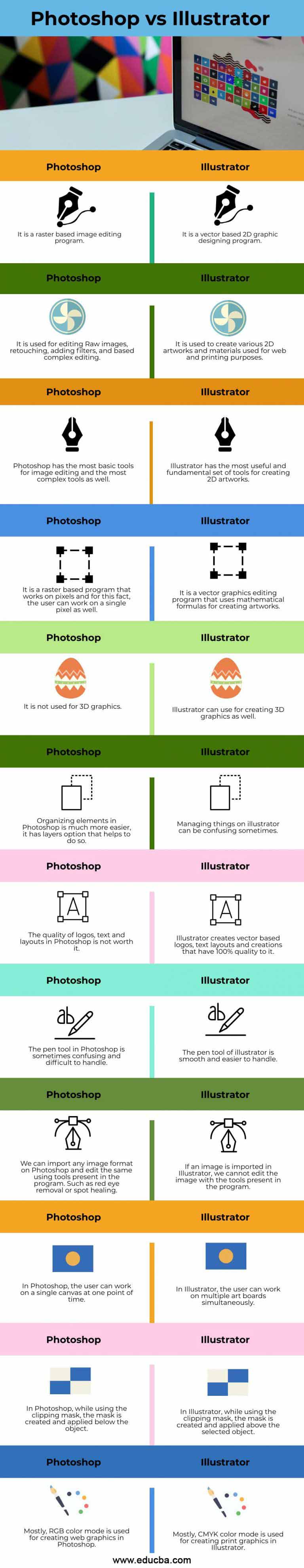
www.educba.com
comparisons
Adobe Illustrator Vs Photoshop
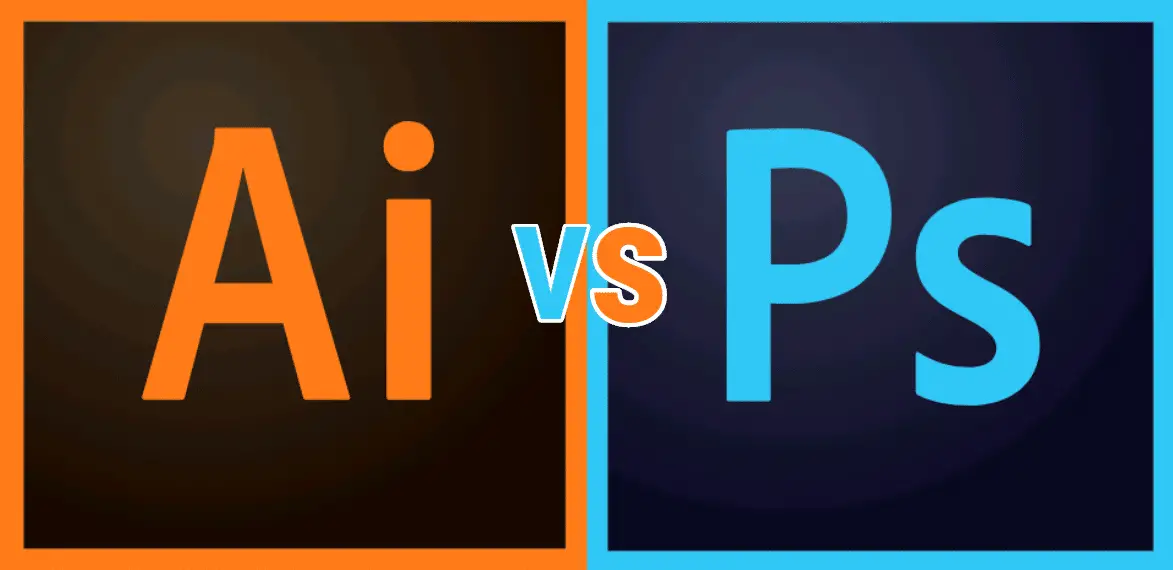
www.howtoheatpress.com
photoshop adobe illustrator vs
Illustrator Vs Photoshop 2020: What To Choose?

fixthephoto.com
photoshop illustrator vs between editors confused among choice software both because graphic popular most
Photoshop vs illustrator. Illustrator vs photoshop 2020: what to choose?. Adobe illustrator vs photoshop
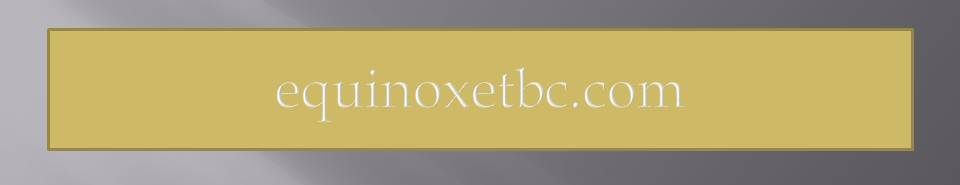 equinoxetbc Latest Updated Live News From equinoxetbc
equinoxetbc Latest Updated Live News From equinoxetbc